Editor's review
PDF to Image Converter is a standalone, batch conversion utility to convert PDF documents to image files. It supports all popular image formats such as TIF, TIFF, JPG, GIF, PNG, BMP, WMF, EMF, PCX, TGA, etc. It works without Acrobat Reader software.
Features: The application has a simple user interface and easy to use utility. Anyone who has knowledge of computer can effectively work with this utility. You need to follow simple steps for conversion. Add PDF files which you would like to convert, you can also add files from folder for conversion. List of PDF files for conversion are displayed with details like file name, file path, file size and status. The application allows you to set different types of settings.
With General option you can define output folder path, where you would like to store the converted image. You can define default file format from the list of supported file formats such as TIFF, JPG, BMP, PNG, PCX, PS, and EPS, you can also check or uncheck each page in a separate file. Application also allows you to perform setting as per your image format like resolution, color and quality. Once all the settings are done click on convert button to start conversion process. After conversion your images are saved at the defined location. You can view log files for all the transaction. Application supports Windows 95, Windows 98, Windows NT 4.0, Windows 2000 and Windows XP platform.
Overall: It is a simple conversion utility to convert PDF files to images. It’s a fast and easy to use utility.


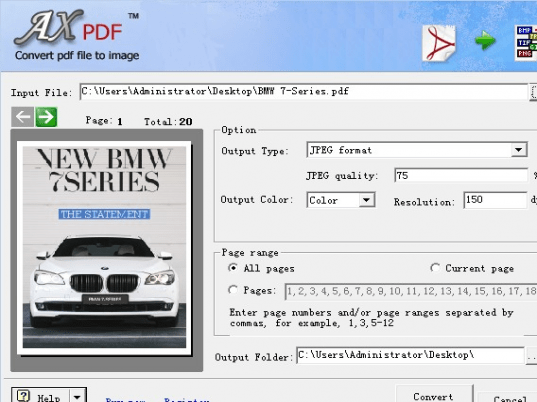
User comments